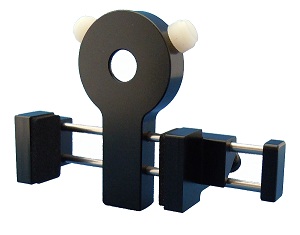RVA SmartClamp

Description
The RVA Smart-clamp is the original UNIVERSAL endoscope mobile phone adapter.
A handset is held in the device by 2 clamps fitted with high quality closed cell neoprene pads. Once fastened, a central eyepiece holder section may be moved horizontally to set a small window directly in front of the camera lens. Finally the endoscope eyepiece is secured into the holder.
Phone/Smartphone handset camera's vary greatly in quality and features. For example with a 4mm rigid endoscope and the Nokia 5800, a full screen size image can be obtained in video mode using the zoom. On the other hand, a Blackberry 9900 bold, has no video zoom and a small image size results.
For tips on how to evaluate your phone and endoscope, see notes below.
£99.00
To Order just CONTACT US with your country of residence and we'll let you know the shipping cost.

Features
- Universal – works with most camera phones and smart phones
- Use any industry standard endoscope (32mm eyepiece)
- Enables instant media sharing of inspection test results
- Designed and made in the UK
- Perfect for use with Cavity Wall Endoscopes
Technical Specifications
| Head Section Material | Black 'Delrin' plastic with stainless steel fasteners. Closed cell neoprene clamp pads. |
| Width | For handsets up to 75mm in width (Wider versions on request) |
| Eyepiece Fitting | For endoscopes with 31.75mm eyepiece |
Additional Notes
The Smart-Clamp will interface your phone handset
with your endoscope eyepiece, but the
resulting images are entirely dependent on
the quality of your camera and the type and
diameter of your endoscope.
Tips for evaluation of your endoscope and handset
1. Try holding your phone camera up to your endoscope eyepiece; Set zoom to max and make adjustments to the light. Re-focus your endoscope. If you find a useable image may be possible, then the RVA Smart-Clamp could work for you.
2. Video vs Stills?
Try setting your phone camera to video mode. For many handsets the video image is larger than the image in still picture mode.
Furthermore if your phone camera has zoom in video mode, you should be able to achieve a full size screen image with a 4mm diameter rigid endoscope.